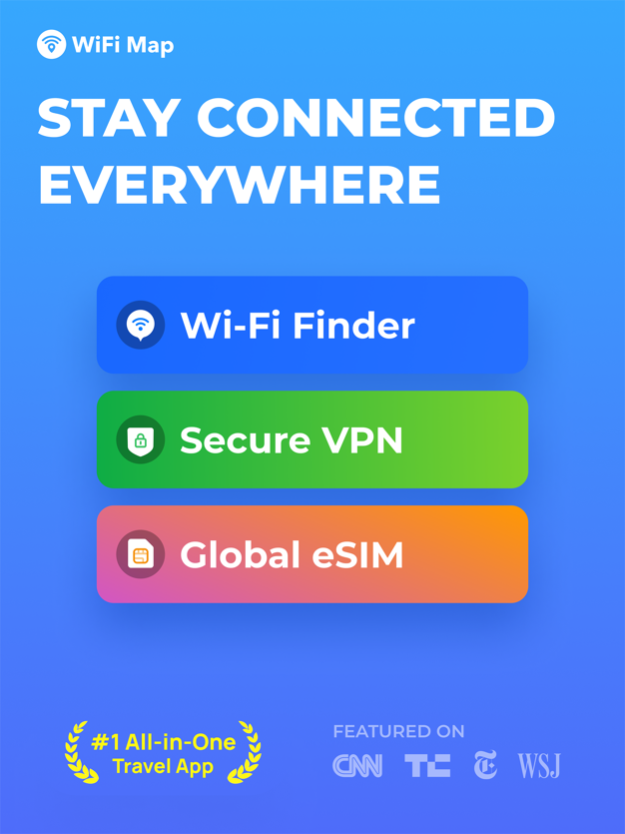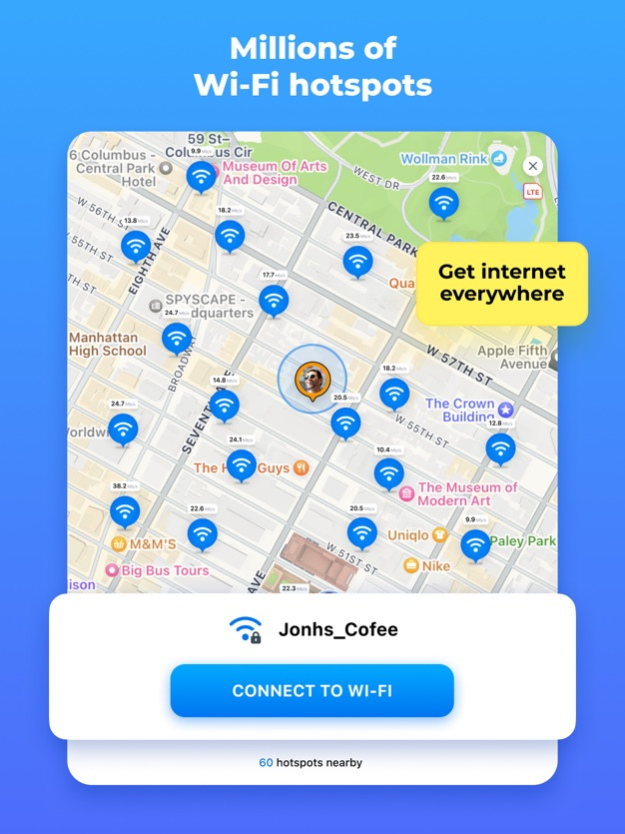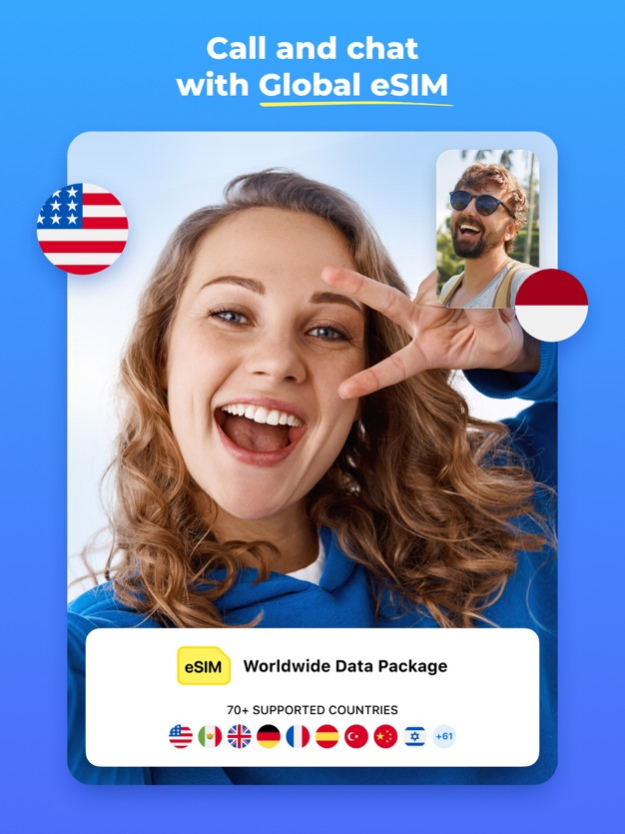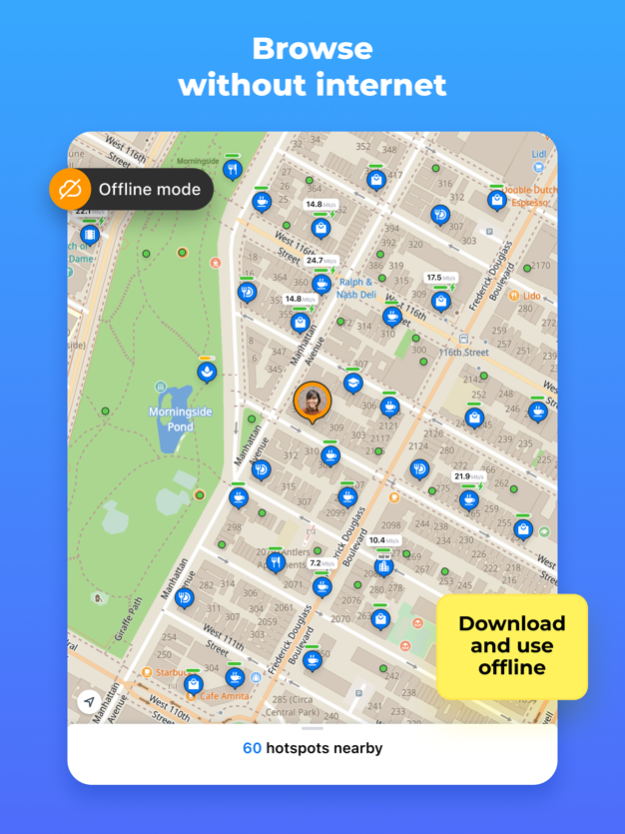Version History
Here you can find the changelog of WiFi Map: eSIM, Internet, VPN since it was posted on our website on 2016-09-25.
The latest version is 7.5.2 and it was updated on soft112.com on 02 April, 2024.
See below the changes in each version:
version 7.5.2
posted on 2024-03-22
Mar 22, 2024
Version 7.5.2
We’ve made improvements and addressed bugs to bring you an enhanced WiFi Map experience.
version 7.4.1
posted on 2024-02-13
Feb 13, 2024
Version 7.4.1
We’ve made improvements and addressed bugs to bring you an enhanced WiFi Map experience.
version 7.4.0
posted on 2024-02-04
Feb 4, 2024
Version 7.4.0
We’ve made improvements and addressed bugs to bring you an enhanced WiFi Map experience.
version 7.3.2
posted on 2024-01-20
Jan 20, 2024
Version 7.3.2
We’ve made improvements and addressed bugs to bring you an enhanced WiFi Map experience.
version 7.3.1
posted on 2024-01-13
Jan 13, 2024
Version 7.3.1
We’ve made improvements and addressed bugs to bring you an enhanced WiFi Map experience.
version 7.3.0
posted on 2023-12-29
Dec 29, 2023
Version 7.3.0
Dive into WiFi Map 7.3! This update is all about enhancing your user experience with a sleek new design and minimized interruptions.
What you’ll find in this version:
• Tab-Based Interface: An intuitive and streamlined design with specialized tabs: Home, Map, and Tools for easier navigation.
• New Widgets: Including Top Contributors, Airdrop, and Live Activity, designed to deepen your engagement with our vibrant community.
version 7.2.1
posted on 2023-12-25
Dec 25, 2023
Version 7.2.1
We’ve made improvements and addressed bugs to bring you an enhanced WiFi Map experience.
version 7.2.0
posted on 2023-12-19
Dec 19, 2023
Version 7.2.0
We’ve made improvements and addressed bugs to bring you an enhanced experience. Thank you for choosing WiFi Map!
version 7.1.14
posted on 2023-12-09
Dec 9, 2023
Version 7.1.14
We’ve made improvements and addressed bugs to bring you an enhanced WiFi Map experience.
version 7.1.13
posted on 2023-11-29
Nov 29, 2023
Version 7.1.13
We’ve made improvements and addressed bugs to bring you an enhanced WiFi Map experience.
version 7.1.12
posted on 2023-11-22
Nov 22, 2023
Version 7.1.12
We’ve made improvements and addressed bugs to bring you an enhanced WiFi Map experience.
version 7.1.10
posted on 2023-10-31
Oct 31, 2023
Version 7.1.10
We’ve made improvements and addressed bugs to bring you an enhanced WiFi Map experience.
version 7.1.9
posted on 2023-10-21
Oct 21, 2023
Version 7.1.9
WiFi Map 7.1.9 is here! Your favourite connectivity companion just got better with a slew of exciting enhancements:
• Live Activity: Immerse yourself in the pulse of our community. The revamped Leaderboard now showcases live actions and real-time contributions from our dynamic members.
• eSIM Arrival Support: Travel made easier! We introduce a specialized help screen for eSIM users landing in new countries. Stay connected effortlessly.
• Siri Shortcuts: A faster way to connect! Just ask Siri for instant access to features like VPN, eSIM, and WiFi Finder.
• Performance & Reliability: We’ve tuned and refined the app to offer a smoother, more dependable WiFi Map experience.
Thank you for trusting WiFi Map. We’re constantly evolving to make your experience better.
version 7.1.8
posted on 2023-09-27
Sep 27, 2023
Version 7.1.8
We’ve made improvements and addressed bugs to bring you an enhanced experience. Thank you for choosing WiFi Map!
version 7.1.6
posted on 2023-09-02
Sep 2, 2023
Version 7.1.6
Get ready for an electrifying update with WiFi Map! Here's what's in store, along with exciting opportunities to try out:
1. Apple Streets View: Experience a whole new level of convenience! Discover nearby WiFi hotspots right from the WiFi details screen with our revolutionary Apple Streets View on the map.
2. Enhanced Notifications: Stay connected without missing a beat! Our improved notifications provide real-time updates on nearby WiFi options, ensuring you're always in the loop for seamless connectivity.
3. Redeem $WIFI: Don't miss out on this exclusive opportunity! Redeem the $WIFI tokens you've earned from Airdrops, tips, or cashbacks to make significant savings on your next eSIM purchase. Make every token work for you!
4. Invite Friends and Earn: Join our new referral program and unlock rewards together with your friends! Share your unique promo code with them, and when they purchase an eSIM using your code, they'll get a discount, and you'll receive $WIFI tokens as a bonus. It's a win-win for everyone!
5. Stability Perfected: We've worked tirelessly to enhance your experience. We've taken your feedback to heart and made offline maps even better and smoother, ensuring lightning-fast performance for WiFi Map.
Don't miss out on these exciting updates and opportunities to enhance your WiFi Map experience. Update now and start saving while staying effortlessly connected wherever you go!
version 7.1.5
posted on 2023-08-08
Aug 8, 2023
Version 7.1.5
With version 7.1.5, we’ve introduced dynamic changes to enrich your WiFi Map experience, making it more interactive, rewarding, and user-friendly:
• New Referral Program: Invite your friends to WiFi Map, give them eSIM discounts, and earn money in return. It's a win-win for everyone.
• Expanded Airdrop Insights: Discover upcoming Airdrop details right in our WiFi Finder widget, complemented by our new, detailed Airdrop information screen.
• New map layer: Effortlessly switch between Online and Offline maps with our new map layer feature.
• More Ways to Tip: A new shortcut to the 'Send Tips' screen has been added for a smoother tipping experience.
• Bug Fixes and improvements: Various improvements have been made to optimize your WiFi Map experience.
Love WiFi Map? Help us spread the word and bring free internet to even more people worldwide.
version 7.1.4
posted on 2023-07-20
Jul 20, 2023
Version 7.1.4
Get ready for an upgraded WiFi Map experience with this update, brimming with innovative features:
• Introducing WiFi Map Premium membership, offering advanced features beyond a PRO subscription.
• Experience hassle-free connectivity management with our integrated eSIM Auto-Refill feature.
• Enjoy a beautifully curated screen to display your Airdrop rewards, turning each reward into a delightful surprise.
• Enhanced ‘Thank you’ screen with interactivity and charm, making your experience more engaging.
There’s much more to explore in our latest update! Don’t miss out!
version 7.1.3
posted on 2023-07-14
Jul 14, 2023
Version 7.1.3
With this update, we've evolved beyond a PRO subscription to bring you the pioneering WiFi Map Premium membership and have integrated the supremely convenient eSIM Auto-Refill feature. Furthermore, your Airdrop rewards will now be displayed on a beautifully curated screen, turning each reward into a delightful surprise. We've also enhanced our 'Thank you' screen by adding a dash of interactivity and charm, making your experience even more engaging. But there's more. Don't miss out!
version 7.1.2
posted on 2023-06-30
Jun 30, 2023
Version 7.1.2
We’ve packed this update with substantial enhancements to make your journey with us smoother, more efficient, and more enjoyable.
In this version, you’ll find:
• Revolutionary Offline maps
• Effortless eSIM setup
• Promo codes for eSIM purchases.
• Simplified $WIFI tipping
• Enhanced guidance for new users
• Bug fixes and improvements
Dive in and explore the upgraded WiFi Map!
version 7.0.6
posted on 2023-05-29
May 29, 2023
Version 7.0.6
Thank you for using WiFi Map! Together, we’re making the world a better place with free, accessible internet.
In this update, we’ve enhanced the map’s usability and made the app even faster and smoother.
Love WiFi Map? Help us spread the word and bring free internet to even more people worldwide!
version 7.0.5
posted on 2023-05-15
May 15, 2023
Version 7.0.5
Thank you for being a part of WiFi Map community!
What’s new:
- Arabic language support;
- Notification with the results of an automatic speed test.
Fixed:
- sorting the hotspots in a list, starting from the nearest one;
- some minor issues with a map;
- some UI issues.
Love the WiFi Map? Leave us a feedback and share the app to your friends!
version 6.4.3
posted on 2022-08-17
Aug 17, 2022 Version 6.4.3
We are thrilled to introduce the new AI “Wi-Fi Health” mechanism that would help navigate to the most reliable hotspot. Just follow the “Green” hotspots ;)
Also in this update, you’ll get a Greek language support and a smoother experience that will help you with Free Wi-Fi access and will Save You Money.
Love the app? Rate us! Your feedback helps us grow!
version 6.3.8
posted on 2022-05-17
May 17, 2022 Version 6.3.8
We want to thank millions of our users for their continuous support to our project and all of your contributions to WiFi Map.
Together we are connecting the world!
Our mission is to enable people worldwide with Free Internet access.
In this update, you'll get a much faster and smoother experience that will help you with Free Wi-Fi access and will Save You Money.
Love the app? Rate us! Your feedback helps us grow!
version 6.3.7
posted on 2022-05-07
May 7, 2022 Version 6.3.7
We want to thank millions of our users for their continuous support to our project and all of your contributions to WiFi Map.
Together we are connecting the world!
Our mission is to enable people worldwide with Free Internet access.
In this update, you'll get a much faster and smoother experience that will help you with Free Wi-Fi access and will Save You Money.
Love the app? Rate us! Your feedback helps us grow!
version 6.3.6
posted on 2022-04-28
Apr 28, 2022 Version 6.3.6
- Bug fixes and performance improvements
version 6.3.4
posted on 2022-04-08
Apr 8, 2022 Version 6.3.4
- Added Ukrainian (UA) language pack - the fully translated User interface
- Bug fixes and performance improvements
version 6.3.3
posted on 2022-03-23
Mar 23, 2022 Version 6.3.3
- Bug fixes and performance improvements
version 6.3.1
posted on 2022-02-19
Feb 19, 2022 Version 6.3.1
- Added Live support chat
- Bug fixes and performance improvements
version 6.3.0
posted on 2022-01-27
Jan 27, 2022 Version 6.3.0
- Added eSIM refill.
- Bug fixes and performance improvements.
version 6.2.4
posted on 2021-09-25
Sep 25, 2021 Version 6.2.4
We update the WiFi Map Tripbox as often as possible to make it faster and more reliable for you.
Here are a couple of the enhancements you'll find in the latest update:
- Now you can connect to Wi-Fi hotspot directly from ‘Wi-Fi Settings’ without launching WiFi Map.
- Ability to purchase eSIM with Apple Pay.
- User interface improvements and bug fixes.
version 6.2.3
posted on 2021-08-25
Aug 25, 2021 Version 6.2.3
We update the WiFi Map Tripbox as often as possible to make it faster and more reliable for you.
Here are a couple of the enhancements you'll find in the latest update:
- Improved search and navigation on the map
- Improved Suggest an Edit". Now you can EDIT any information of Wi-Fi hotspot.
version 6.2.2
posted on 2021-08-07
Aug 7, 2021 Version 6.2.2
Thank you for using WiFi Map TripBox! We hope you’re enjoying the new app.
In this update:
- more options how to buy eSIM
- improved performance and stability.
version 6.2.1
posted on 2021-07-16
Jul 16, 2021 Version 6.2.1
Thank you for using WiFi Map! We hope you're enjoying the new app. In this update we've made some more optimizations to enhance your experience on the next trip.
version 6.2.0
posted on 2021-07-07
Jul 7, 2021 Version 6.2.0
You can now search by country and city.
We also fixed bugs to improve your overall experience — thanks for using WiFi Map!
version 6.1.1
posted on 2021-06-26
Jun 26, 2021 Version 6.1.1
Thank you for using WiFi Map TripBox! We hope you're enjoying the new app. In this update we've made some more optimizations to enhance your experience on the next trip.
version 6.1.0
posted on 2021-06-09
Jun 9, 2021 Version 6.1.0
Thank you for using WiFi Map TripBox! We hope you're enjoying the new app. In this update we've made some more optimizations to enhance your experience on the next trip.
version 6.0.2
posted on 2021-04-29
Apr 29, 2021 Version 6.0.2
Thank you for using WiFi Map TripBox! We hope you're enjoying the new app. In this update we've made some more optimizations to enhance your experience on the next trip.
version 6.0.1
posted on 2021-04-18
Apr 18, 2021 Version 6.0.1
Thank you for using WiFi Map TripBox! We hope you're enjoying the new app. In this update we've made some more optimizations to enhance your experience on the next trip.
version 5.4.9
posted on 2021-03-19
Mar 19, 2021 Version 5.4.9
Thank you for using WiFi Map. In this update, we've made some fixes and optimizations to improve the overall performance.
version 5.4.8
posted on 2021-03-05
Mar 5, 2021 Version 5.4.8
Thank you for using WiFi Map. In this update, we've made some fixes and optimizations to improve the overall performance.
version 5.4.7
posted on 2021-02-20
Feb 20, 2021 Version 5.4.7
Thank you for using WiFi Map. We're about to release a huge update with new design and tons of new features. But first we need to polish some things and prepare for the move. Please, update and stay tuned
version 5.4.6
posted on 2021-02-12
Feb 12, 2021 Version 5.4.6
Thank you for using WiFi Map. We're about to release a huge update with new design and tons of new features. But first we need to polish some things and prepare for the move. Please, update and stay tuned!
version 5.4.5
posted on 2020-11-25
Nov 25, 2020 Version 5.4.5
Thank you for being a part of the WiFi Map community.
In this update we're rolling out a new start screen that will help you get to the most important features faster. Find Wi-Fi hotspots, connect to VPN, or find an eSIM for your region right from the first screen.
version 5.4.4
posted on 2020-11-14
Nov 14, 2020 Version 5.4.4
Thank you for being a part of the WiFi Map community.
In this update we're rolling out a new start screen that will help you get to the most important features faster. Find Wi-Fi hotspots, connect to VPN, or find an eSIM for your region right from the first screen.
version 5.4.1
posted on 2020-10-17
Oct 17, 2020 Version 5.4.1
Thank you for using WiFi Map!
In this update we've made some improvements and optimizations, so you can enjoy the app.
Also, we're launching eSIM data plans for travellers. Our plans can provide you with mobile data all over the world. You can check them out right now!
version 5.4.0
posted on 2020-10-09
Oct 9, 2020 Version 5.4.0
Improved map performance
New languages added
We hope you’re enjoying the app! Please, keep it regularly updated to always have our latest improvements.
version 5.3.2
posted on 2020-09-16
Sep 16, 2020 Version 5.3.2
Improved performance
We hope you’re enjoying the app! Please, keep it regularly updated to always have our latest improvements, we want you to get the most out of it.
version 5.3.1
posted on 2020-08-25
Aug 25, 2020 Version 5.3.1
Improved performance
We hope you’re enjoying the app! Please, keep it regularly updated to always have our latest improvements, we want you to get the most out of it.
version 5.3.0
posted on 2020-08-13
Aug 13, 2020 Version 5.3.0
Connect to Free WiFi even easier!
Find and use the fastest WiFi together with us
version 5.2.2
posted on 2020-07-27
Jul 27, 2020 Version 5.2.2
Improved map performance.
We hope you’re enjoying the app! Please, keep it regularly updated to always have our latest improvements, we want you to get the most out of it.
version 5.2.1
posted on 2020-07-22
Jul 22, 2020 Version 5.2.1
We hope you’re enjoying the app! Please, keep it regularly updated to always have our latest improvements, we want you to get the most out of it.
version 5.2.0
posted on 2020-07-17
Jul 17, 2020 Version 5.2.0
Improved performance and map.
Now look for the best hotspots faster!
version 5.1.0
posted on 2020-07-13
Jul 13, 2020 Version 5.1.0
Now you can customize your profile and become more visible in Leaderboard!
Keep it regularly updated to always have our latest improvements.
version 5.0.5
posted on 2020-07-06
Jul 6, 2020 Version 5.0.5
Thanks for using WiFi Map!
Please, keep it regularly updated to always have our latest improvements, we want you to get the most out of it.
version 5.0.4
posted on 2020-07-01
Jul 1, 2020 Version 5.0.4
Improved UI
Introduced Speedtest
Find and use the fastest WiFi together with us!
version 5.0.2
posted on 2020-05-26
May 26, 2020 Version 5.0.2
Thanks for using WiFi Map!
Please, keep it regularly updated to always have our latest improvements, we want you to get the most out of it.
version 5.0.1
posted on 2020-05-05
May 5, 2020 Version 5.0.1
Meet the new version of WiFi Finder! We hope you’re enjoying the app! Please, update it to always have our latest improvements, we want you to get the most out of it.
version 5.0.0
posted on 2020-04-30
Apr 30, 2020 Version 5.0.0
Meet the new version of WiFi Finder! We hope you’re enjoying the app! Please, update it to always have our latest improvements, we want you to get the most out of it.
version 4.0.34
posted on 2020-03-11
Mar 11, 2020 Version 4.0.34
Fixed connectivity issue, the old version MUST BE UPDATED!
version 4.0.33
posted on 2019-10-02
Oct 2, 2019 Version 4.0.33
We hope you’re enjoying the app! Please, keep it regularly updated to always have our latest improvements, we want you to get the most out of it.
- We've fixed the bugs for a better app performance and stability.
version 2.4.0
posted on 2012-09-20
version 5.0.1
posted on 1970-01-01
2020年5月5日 Version 5.0.1
Meet the new version of WiFi Finder! We hope you’re enjoying the app! Please, update it to always have our latest improvements, we want you to get the most out of it.
version 4.0.33
posted on 1970-01-01
2 okt 2019 Version 4.0.33
We hope you’re enjoying the app! Please, keep it regularly updated to always have our latest improvements, we want you to get the most out of it.
- We've fixed the bugs for a better app performance and stability.